1) First make 4 stage window in blender then press spacebar-Add-Mesh-Cylender 16 vertices say ok
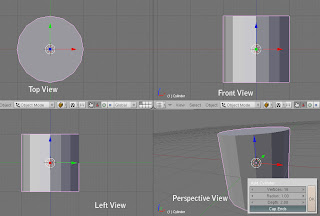 2)Press Tab for edit mode like in below image
2)Press Tab for edit mode like in below image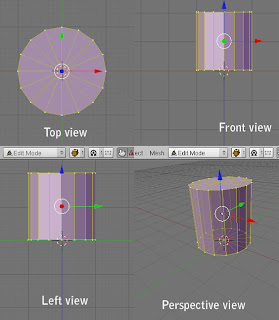 3) Select all vertices by pressing A and after that press ctrl+R to increase edges
3) Select all vertices by pressing A and after that press ctrl+R to increase edges 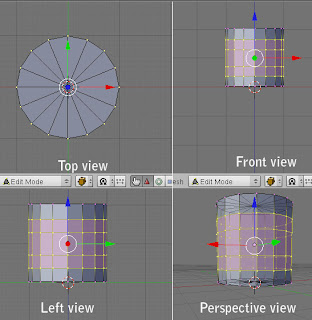 4) Press A for deselect and select only two faces whichever u extrude for the handel of cup
4) Press A for deselect and select only two faces whichever u extrude for the handel of cup 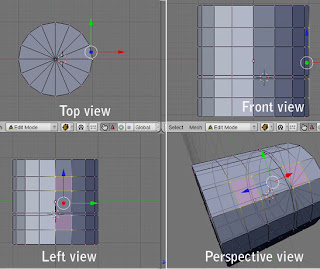 5) selected faces delete by pressing or Delete button as shown in image .
5) selected faces delete by pressing or Delete button as shown in image .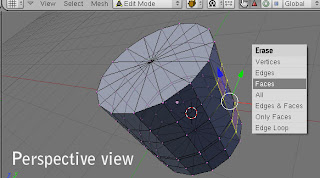 6) Select the edges whichever u deleted the faces and extrude by pressing E as shown in below image
6) Select the edges whichever u deleted the faces and extrude by pressing E as shown in below image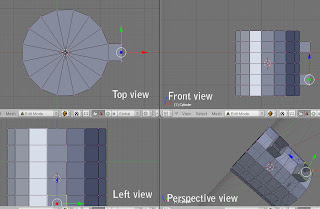 7) Make this type of shape by using extrude and rotate R for rotate as shown in image
7) Make this type of shape by using extrude and rotate R for rotate as shown in image 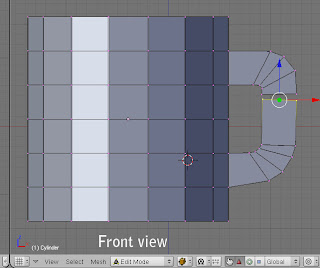
8) at the end point weld the vertices by pressing Alt+M at the center
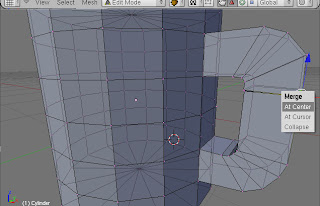 9) Select the top one vertice and delete as shown in image
9) Select the top one vertice and delete as shown in image 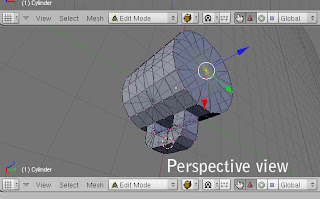
10) Select the front view and select top edges go top view and extrude them and scale it inside S for scaling
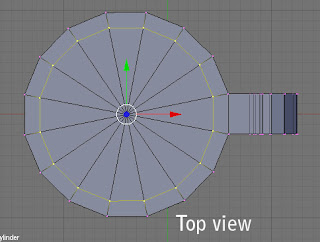 11) Extrude this edges iner side at down direction and at end point scale it in one point.
11) Extrude this edges iner side at down direction and at end point scale it in one point. 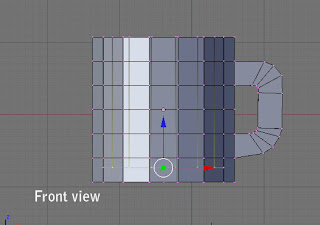 12) after that select all vertices by pressing A and add modifier subsurf as shown in below imagerender lavel 3 and press set smooth button in wndow and check all the parameter.
12) after that select all vertices by pressing A and add modifier subsurf as shown in below imagerender lavel 3 and press set smooth button in wndow and check all the parameter.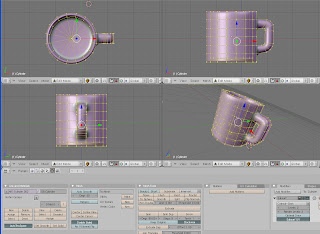 14) And press F12 for render the final result .
14) And press F12 for render the final result .
this is the compelete modelling of tea cup.
Thanks
Bhairavnath Lahotkar
Video Technician
CSE dept IIT,Bombay

No comments:
Post a Comment